Ceph
PLEASE NOTE: This document applies to v0.8 version and not to the latest stable release v1.8
Documentation for other releases can be found by using the version selector in the top right of any doc page.Rook
Rook is an open source cloud-native storage orchestrator, providing the platform, framework, and support for a diverse set of storage solutions to natively integrate with cloud-native environments.
Rook turns storage software into self-managing, self-scaling, and self-healing storage services. It does this by automating deployment, bootstrapping, configuration, provisioning, scaling, upgrading, migration, disaster recovery, monitoring, and resource management. Rook uses the facilities provided by the underlying cloud-native container management, scheduling and orchestration platform to perform its duties.
Rook integrates deeply into cloud native environments leveraging extension points and providing a seamless experience for scheduling, lifecycle management, resource management, security, monitoring, and user experience.
For more details about the status of storage solutions currently supported by Rook, please refer to the project status section of the Rook repository. We plan to continue adding support for other storage systems and environments based on community demand and engagement in future releases.
Getting Started
Starting Rook in your cluster is as simple as two kubectl commands. See our Quickstart guide for the details on what you need to get going.
Once you have a Rook cluster running, walk through the guides for block, object, and file to start consuming the storage in your cluster:
- Block: Create block storage to be consumed by a pod
- Object: Create an object store that is accessible inside or outside the Kubernetes cluster
- Shared File System: Create a file system to be shared across multiple pods
Design
Rook enables storage software systems to run on Kubernetes using Kubernetes primitives. Although Rook’s reference storage system is Ceph, support for other storage systems can be added. The following image illustrates how Rook integrates with Kubernetes:
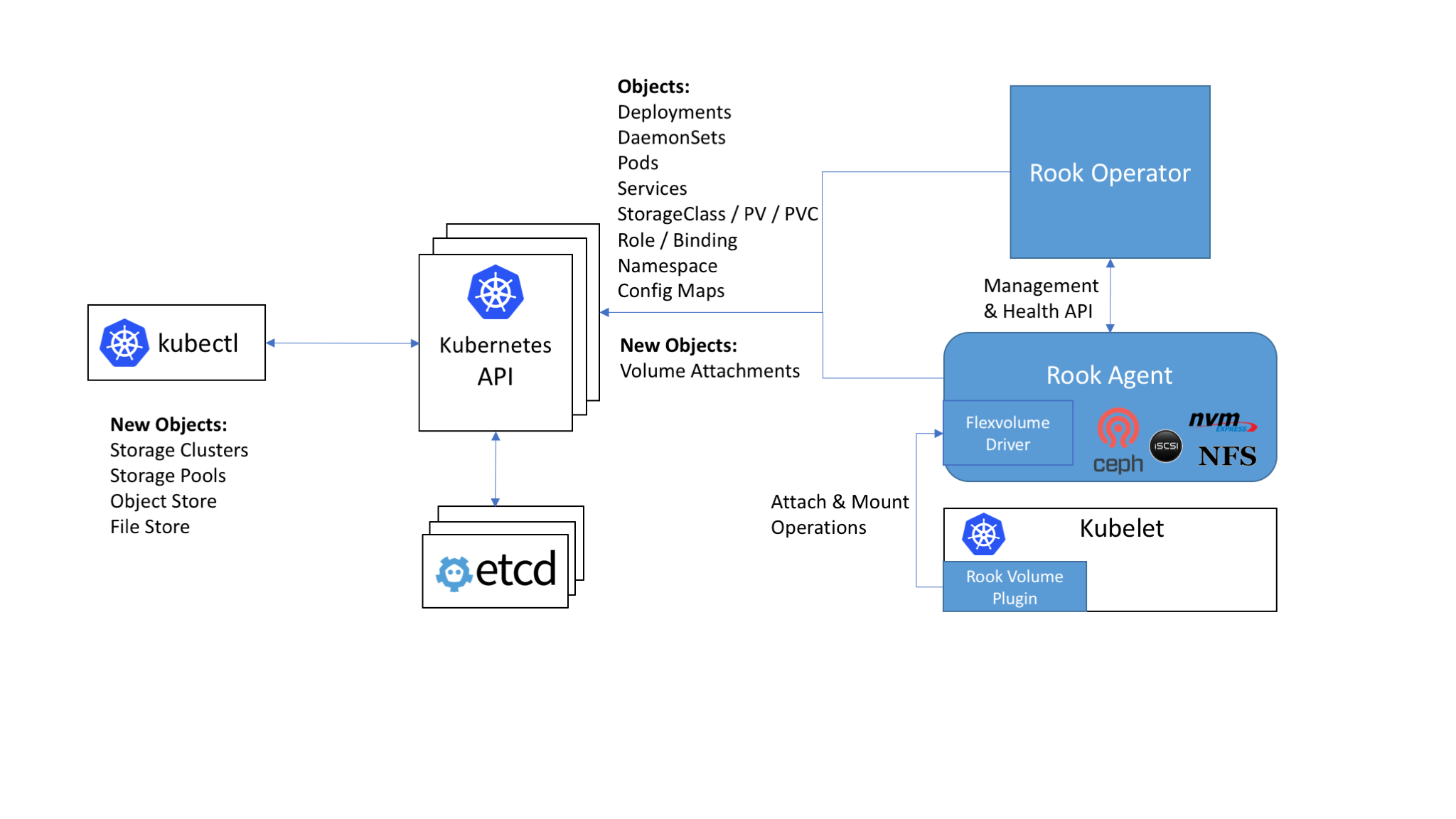 With Rook running in the Kubernetes cluster, Kubernetes applications can
mount block devices and filesystems managed by Rook, or can use the S3/Swift API for object storage. The Rook operator
automates configuration of storage components and monitors the cluster to ensure the storage remains available
and healthy.
With Rook running in the Kubernetes cluster, Kubernetes applications can
mount block devices and filesystems managed by Rook, or can use the S3/Swift API for object storage. The Rook operator
automates configuration of storage components and monitors the cluster to ensure the storage remains available
and healthy.
The Rook operator is a simple container that has all that is needed to bootstrap and monitor the storage cluster. The operator will start and monitor ceph monitor pods and a daemonset for the OSDs, which provides basic RADOS storage. The operator manages CRDs for pools, object stores (S3/Swift), and file systems by initializing the pods and other artifacts necessary to run the services.
The operator will monitor the storage daemons to ensure the cluster is healthy. Ceph mons will be started or failed over when necessary, and other adjustments are made as the cluster grows or shrinks. The operator will also watch for desired state changes requested by the api service and apply the changes.
The Rook operator also creates the Rook agents. These agents are pods deployed on every Kubernetes node. Each agent configures a Flexvolume plugin that integrates with Kubernetes’ volume controller framework. All storage operations required on the node are handled such as attaching network storage devices, mounting volumes, and formating the filesystem.
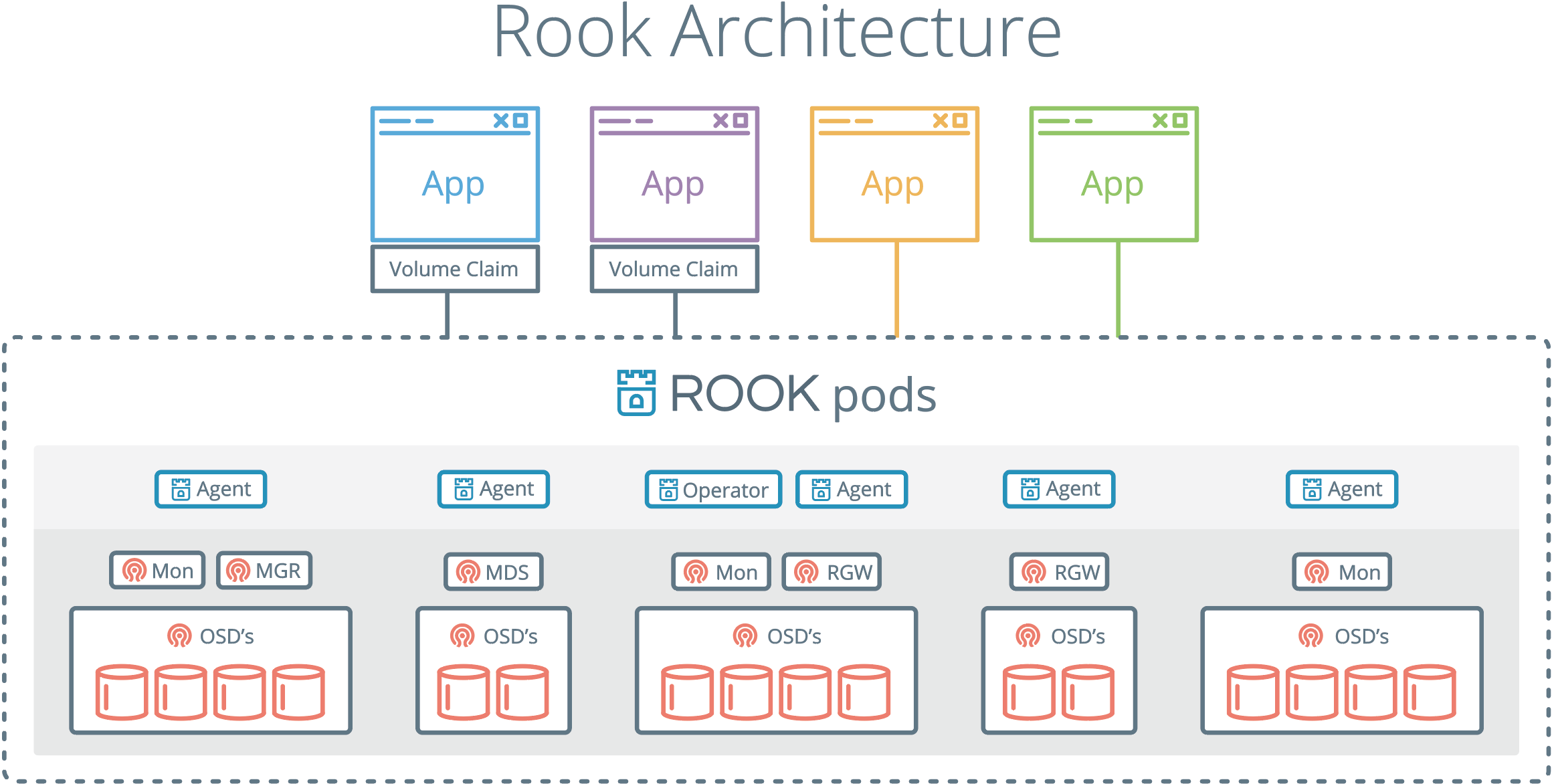
The rook container includes all necessary Ceph daemons and tools to manage and store all data – there are no changes to the data path.
Rook does not attempt to maintain full fidelity with Ceph. Many of the Ceph concepts like placement groups and crush maps
are hidden so you don’t have to worry about them. Instead Rook creates a much simplified UX for admins that is in terms
of physical resources, pools, volumes, filesystems, and buckets. At the same time, advanced configuration can be applied when needed with the Ceph tools.
Rook is implemented in golang. Ceph is implemented in C++ where the data path is highly optimized. We believe this combination offers the best of both worlds.
For more detailed design documentation, see the design docs.
